Running VBS2Combined Arms in the correct mode
To run VBS2Combined Arms, simply double click on the shortcut icon which corresponds to the desired VBS2Combined Arms mode. In order to change modes, VBS2Combined Arms must be restarted in the new mode. The mode cannot be changed while VBS2Combined Arms is running.
Additionally, any mode of VBS2Combined Arms may be run in the full-screen mode.
Δ Image 5a: VBS2Combined Arms Stand Alone mode icon |
 ∆ Image 5b: VBS2Combined Arms Instructor mode icon |
 ∆ Image 5c: VBS2Combined Arms Trainee mode icon |
Note:
VBS2Combined Arms must be run with administrative privileges if the installation directory resides in drive C:, where any .exe needs administrative privileges to write files/folders to that drive. In order to get administrative privileges, select ‘Run this program as an administrator’ in the compatibility tab of the properties sheet of VBS2Combined Arms.exe
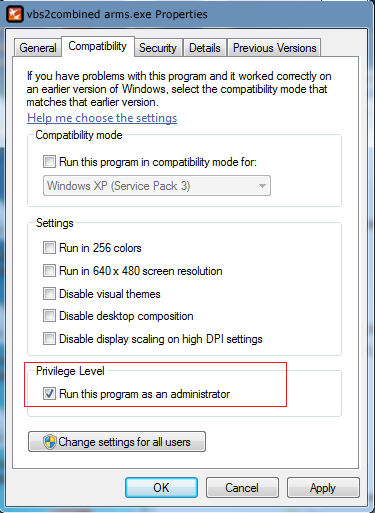 ∆ Image 5d: Getting administrative privileges |
